Physical Address
304 North Cardinal St.
Dorchester Center, MA 02124
Physical Address
304 North Cardinal St.
Dorchester Center, MA 02124
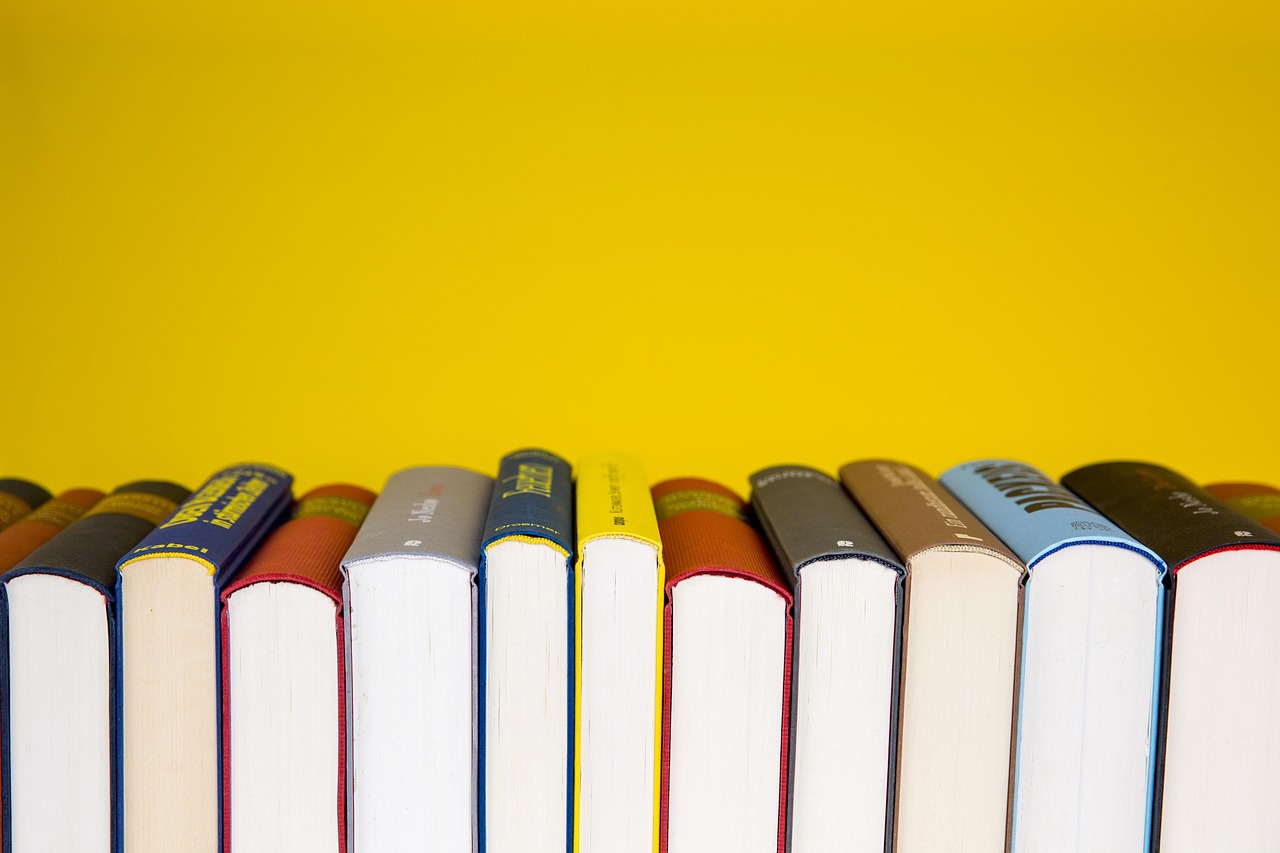
Notion is a powerful all-in-one workspace that blends note-taking, task management, databases, and collaborative documentation in a highly customizable interface. It has gained a massive following for its modular block-based system that allows users to structure information in virtually any way they like—from kanban boards and wikis to meeting notes and project trackers. In recent years, Notion has integrated AI-powered tools to help users summarize, rewrite, or generate new content directly within their workspace. With real-time collaboration, easy sharing options, and a growing community of templates, Notion is equally valuable to solo learners, students, and corporate teams.
Recommended Use Case: A student can organize class notes, reading summaries, and assignment checklists in a single dashboard, enhanced by AI-generated flashcards or summaries.
Obsidian is a local-first, markdown-based note-taking app designed for deep thinkers and knowledge graph enthusiasts. It emphasizes bi-directional links and graph views, allowing users to interconnect thoughts and create non-linear knowledge structures. With a robust plugin ecosystem, Obsidian supports everything from spaced repetition to LaTeX rendering, making it ideal for academics, researchers, and writers. Unlike cloud-based apps, Obsidian stores all data locally, giving users full control and privacy over their notes. Users can sync across devices via Obsidian Sync or cloud storage like Dropbox.
Recommended Use Case: A researcher creates interlinked notes on different theories and authors, visualizing how ideas connect through a graph view.
Logseq is an open-source, privacy-first knowledge management system built around outlining and bi-directional links. It combines features of Roam Research and Obsidian but adds powerful task management, queries, and built-in spaced repetition. Notes are stored locally in plain text Markdown or Org-mode files. With daily journals, hierarchical structures, and block referencing, Logseq is especially useful for developers, Zettelkasten practitioners, and systematic learners. Its offline-first architecture also supports GitHub integration and collaborative editing.
Recommended Use Case: A technical learner builds a structured knowledge base on programming topics using daily notes, linking concepts, and reviewing key topics with spaced repetition.
RemNote combines note-taking and spaced repetition in one integrated tool designed specifically for learning and memorization. Built with students and lifelong learners in mind, it allows users to create flashcards directly from notes, organize them in hierarchies, and automatically schedule reviews. Its keyboard-friendly interface speeds up content creation, while backlinks and tags help structure information. AI-assisted features like auto-suggest and summarization are now integrated to enhance cognitive retention. RemNote is especially popular in fields requiring heavy memorization such as medicine, law, and language learning.
Recommended Use Case: A medical student turns lecture notes into flashcards with one click and reviews them daily with algorithm-driven scheduling.
Tana is a cutting-edge tool for structured note-taking and personal knowledge management. It introduces an innovative concept of “nodes” and “super tags” to dynamically organize and connect information. Daily notes, meeting logs, and research insights are transformed into linked networks of reusable knowledge units. Tana’s AI features include smart suggestions and autofill tagging, and it excels at helping users build modular workflows. Although still in invite-only beta, Tana has garnered strong attention for reimagining how ideas are captured and retrieved.
Recommended Use Case: A product manager uses Tana to track meeting decisions, tag action items, and link recurring themes across multiple projects.
Readwise Reader is more than just a read-it-later app—it’s a full-featured reading and annotation platform that consolidates digital content from newsletters, PDFs, Kindle, Twitter threads, and more. Users can highlight and annotate, then review those highlights in spaced intervals through Readwise’s core service. The AI functions offer summarization, translation, and note synthesis. Ideal for research-heavy workflows, Readwise keeps your information organized and actively revisited.
Recommended Use Case: A knowledge worker collects articles from various sources and uses Readwise to extract key insights, summarize content, and sync highlights to Notion or Obsidian.
Mem is a next-generation AI-powered note-taking app that prioritizes speed, simplicity, and automation. It uses natural language processing to automatically organize your notes, suggest connections, and surface relevant content when needed. With email and calendar integration, Mem turns meeting notes and ideas into searchable, interconnected resources. Mem’s minimalist design hides a powerful engine optimized for rapid information capture and smart retrieval.
Recommended Use Case: A founder uses Mem to quickly capture brainstorms, tag key ideas, and have the system automatically resurface relevant notes before team meetings.
Roam pioneered the concept of networked thought and non-linear note-taking. By focusing on blocks, bi-directional links, and query-based retrieval, Roam allows users to build a rich, interconnected web of ideas. It supports advanced querying, daily notes, and live graph visualizations. While more expensive than alternatives, it remains a favorite for philosophers, thinkers, and researchers who want to model complex thought systems.
Recommended Use Case: A writer uses Roam to map out plot ideas, reference philosophical themes, and cross-link character developments throughout a novel.
Supernotes is a fast, collaborative note-taking app built around the concept of note cards. Unlike traditional documents, each card is a discrete unit that can be linked, commented on, and organized into stacks or collections. Designed for students, educators, and teams, it supports markdown, LaTeX, and embeds. With tagging and sharing built-in, Supernotes is a modern take on flashcard-like learning with real-time collaboration.
Recommended Use Case: A study group uses Supernotes to co-create flashcard decks for exam review and discuss annotations collaboratively.
Heptabase brings together visual thinking and knowledge management using a whiteboard interface where users can create and connect card-like notes. Ideal for visual learners, researchers, and designers, Heptabase helps you break down complex ideas and see relationships spatially. You can group, color-code, and link notes to explore how concepts interrelate. It also includes features like PDF annotation and concept mapping.
Recommended Use Case: A PhD student dissects academic papers into key concept cards and arranges them visually to build a thesis framework.
| Tool | Bi-directional Links | Spaced Repetition | Offline/Local | AI Integration | Best For |
|---|---|---|---|---|---|
| Notion | ❌ | ❌ | Partial | ✅ | General users, content teams |
| Obsidian | ✅ | Plugin-supported | ✅ | Plugin-based | Privacy-focused researchers |
| Logseq | ✅ | ✅ | ✅ | Plugin-based | Engineers, knowledge builders |
| RemNote | ✅ | ✅ | ✅ | ✅ | Medical/law students |
| Tana | ✅ | ❌ | Cloud-only | ✅ | Structured thinkers |
| Readwise | ❌ | ❌ | Cloud-only | ✅ | Info readers |
| Mem | ❌ | ❌ | Cloud-only | ✅✅ | Professionals, founders |
| Roam | ✅ | Plugin-supported | Cloud | Plugin-based | Philosophers, writers |
| Supernotes | ❌ | ❌ | Cloud | Partial | Classrooms, note sharers |
| Heptabase | ✅ | ❌ | Clou |
Here are ideas for real-world application diagrams you can visualize for each platform:
| Tool | Scene Diagram Idea |
|---|---|
| Notion | Daily dashboard → task list → meeting notes → knowledge library → AI summary |
| Obsidian | Linked academic note graph → quote repository → export to LaTeX |
| Logseq | Daily outline → atomic notes → tagged reference map → spaced review |
| RemNote | Textbook summary → flashcards → spaced repetition calendar |
| Tana | Daily journaling node → AI tag suggestion → resurfaced quote via smart filter |
| Readwise | Kindle highlights → synced in Reader → AI summary + auto-tagging |
| Mem | Voice note input → auto-topic clustering → smart search |
| Roam | Philosophical notes → reference web → query for themes (e.g., “freedom” across eras) |
| Supernotes | Flashcards for biology → shared with classmates → peer comments |
| Heptabase | Paper reading map → concept cards → whiteboard linking ideas |